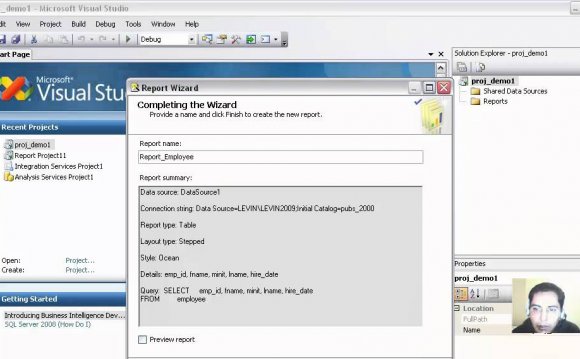
SQL Server Business Intelligence Development Studio supports creation of Report Server projects to which you can add and edit RDL files. Business Intelligence Development Studio is a version of Visual Studio 2008 with project types for business intelligence. As with Report Builder, you can edit RDL files with a visual designer. One of the advantages to using Business Intelligence Development Studio is you can manage RDL files in a project structure. Another advantage is that you can create a project to manage SSIS packages. SSIS packages are used to perform the Extract-Transform-Load processes for Blackbaud Data Warehouse.
Warning: ">Warning: If you create RDL files in Business Intelligence Development Studio, you may not be able to edit the files in Report Builder 2.0. But you should be able to edit the files in Report Builder 3.0.
Unfortunately Visual Studio 2010 does not support the range of business intelligence features supported by Business Intelligence Development Studio. If you create RDL files in Business Intelligence Development Studio to be used in catalog projects for Blackbaud Infinity, you must include the those files in the catalog project as embedded resources. The same holds true for RDL files created with Report Builder. Some of the functionality issues for business intelligence are cleared up with Visual Studio 2012.
Tip: ">Tip: Add Report Builder and Business Intelligence Development Studio to the list of Open with programs in Visual Studio. That way you can right-click the RDL file in the catalog project to edit it with either program. You can add programs to list by right-clicking a file in a project and adding the program to the list that appears in the Open with dialog.
INTERESTING VIDEO














